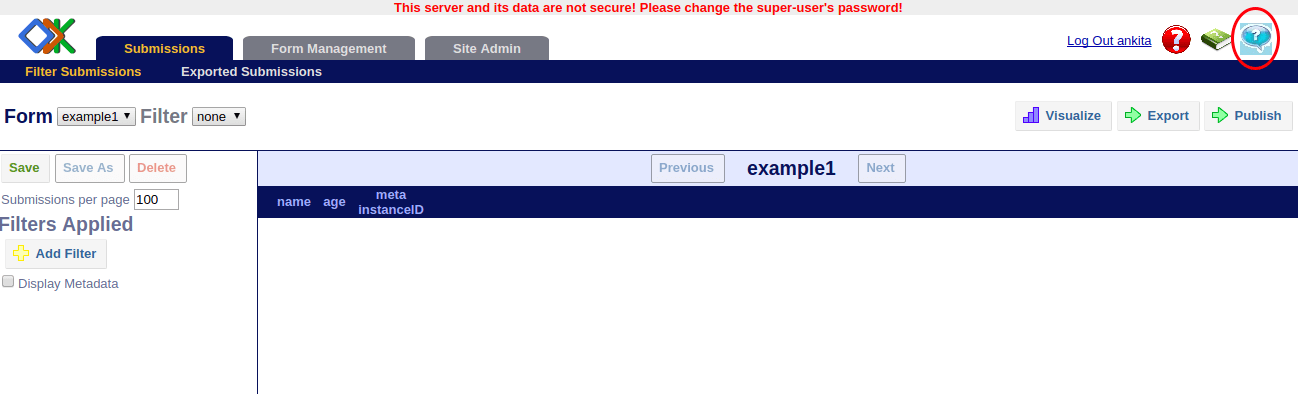Getting Help in Aggregate¶
Warning
ODK Aggregate is no longer being updated. Please use ODK Central instead.
Aggregate provides three kinds of help accessible by pressing one of three buttons in the upper righthand corner.
The red question mark will give you instructions for the tab you are currently viewing. When you click the button, a help panel will appear at the bottom of the screen. To hide the help panel, simply click the red question mark again.
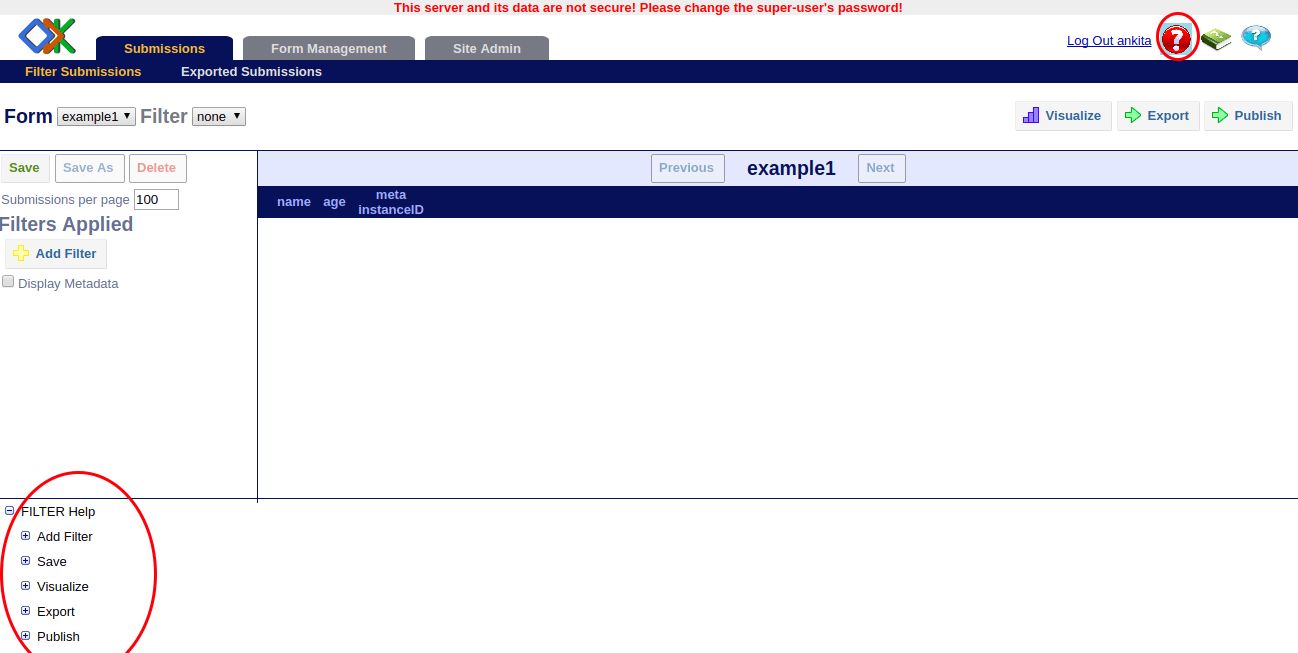
The green book will give you the most comprehensive help. When you click the button, a popup will appear providing detailed information as well as video instructions.
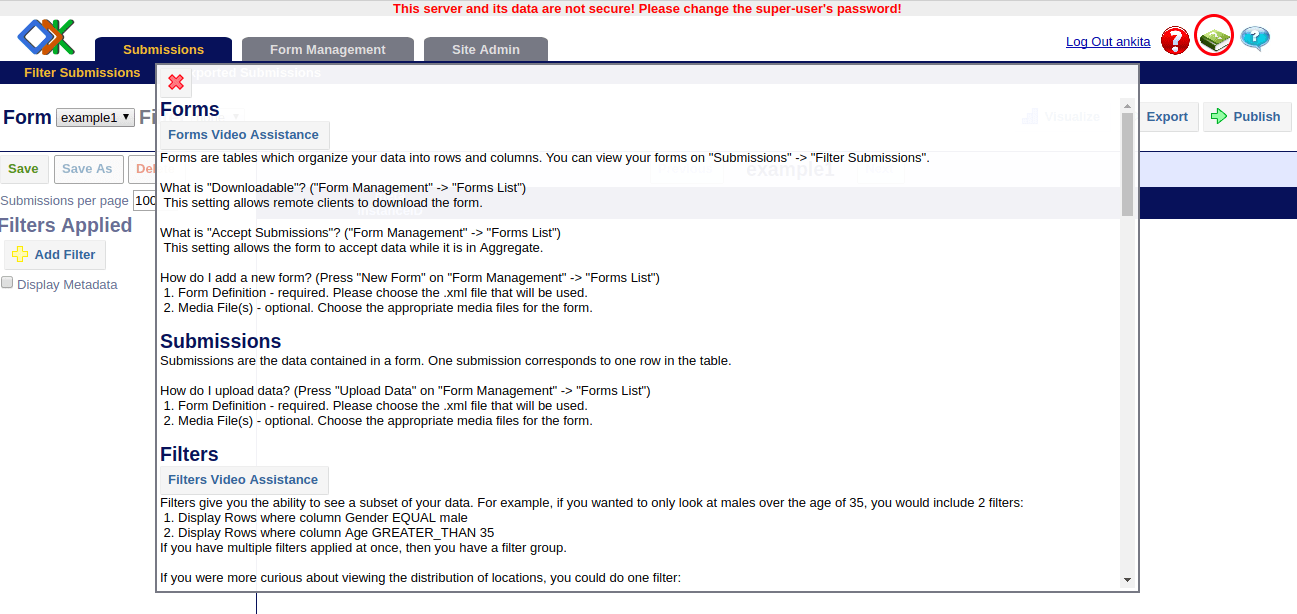
The blue balloon increases the amount of detail that appears describing the button's functionality when you hover over most buttons.